Using firefox How to delete IE?(resolved)
Moderator: Executive
Using firefox How to delete IE?(resolved)
I am using Firefox, now.
How do I delete Internet explorer?
Cant find it in the software section.
How do I delete Internet explorer?
Cant find it in the software section.

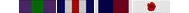
-
Daywrecker
- Posts: 271
- Joined: Mon Jul 20, 2009 8:23 pm
- Location: Columbia, SC
Re: Using firefox How to delete IE?
Start Menu > Control Panel > Add/Remove ProgramsPrivatStonie wrote:I am using Firefox, now.
How do I delete Internet explorer?
Cant find it in the software section.
(switch the control panel to classic view to find it easily)
It'll be in one of two places in Add/Remove Programs. Either in the list given (called "Change or Remove Programs") or in the tab under it called "Add/Remove Windows Components".
Should be straight forward from there
Hi!
Just make Firefox 2.0 your default browser. Deleting Internet Explorer causes more harm than good there are plenty of things that depend on it. Not talking about awful coded websites, i can't remember running into one that didn't work with Firefox for me the past 12 months. They are there but parts of Windows Help etc. relies on Internet Explorer for example.
just call me phil on ts, ingame, wherever. i'll even respond to phil in real life. wooohooo!
ph1l0r wrote:They are there but parts of Windows Help etc. relies on Internet Explorer for example.
And the windows update only works with ie! you have to keep it, if you want to have your machine up to date.
@6-Obschtz.Andi|GT
@7-Obgfr.Andi|TB (Einsatzschild Gold, Panzerorden Bronze, Scharfschützenabzeichen, Nahkampfspange Silber)
8D|2|Pfc.Andi
BF2 C3: S2*Man Andi84 ( BlackOps Service Ribbon, Main Battle Service Ribbon, Trouble Pack Award, Quacksalver Recognition, Bench Monkey, Nutcracker Award)
BlackOps Service Ribbon, Main Battle Service Ribbon, Trouble Pack Award, Quacksalver Recognition, Bench Monkey, Nutcracker Award)
C4*Pfc Andi84 ( Shortest Campaign Ever, Squad Unit Citation, Support Medal)
Shortest Campaign Ever, Squad Unit Citation, Support Medal)
C5: XE*PFC Andi84 ( Silver Star, Infantry Assault Medal, Squad Unit Citation, Bronze Star)
Silver Star, Infantry Assault Medal, Squad Unit Citation, Bronze Star)
C6: SD*CPR Andi84 ( Campaign Winner Medal, Battle Service Ribbon, BlackOps Service Ribbon, 3 Lifesaver Medals, 4 Squad Unit Citations, Infantry Assault Medal, Chuck Norris Action Ribbon)
Campaign Winner Medal, Battle Service Ribbon, BlackOps Service Ribbon, 3 Lifesaver Medals, 4 Squad Unit Citations, Infantry Assault Medal, Chuck Norris Action Ribbon)
C7: B9*PVT Andi84 ( Combat Action Medal)
Combat Action Medal)
@7-Obgfr.Andi|TB (Einsatzschild Gold, Panzerorden Bronze, Scharfschützenabzeichen, Nahkampfspange Silber)
8D|2|Pfc.Andi
BF2 C3: S2*Man Andi84 (
 BlackOps Service Ribbon, Main Battle Service Ribbon, Trouble Pack Award, Quacksalver Recognition, Bench Monkey, Nutcracker Award)
BlackOps Service Ribbon, Main Battle Service Ribbon, Trouble Pack Award, Quacksalver Recognition, Bench Monkey, Nutcracker Award)C4*Pfc Andi84 (
 Shortest Campaign Ever, Squad Unit Citation, Support Medal)
Shortest Campaign Ever, Squad Unit Citation, Support Medal)C5: XE*PFC Andi84 (
 Silver Star, Infantry Assault Medal, Squad Unit Citation, Bronze Star)
Silver Star, Infantry Assault Medal, Squad Unit Citation, Bronze Star)C6: SD*CPR Andi84 (
 Campaign Winner Medal, Battle Service Ribbon, BlackOps Service Ribbon, 3 Lifesaver Medals, 4 Squad Unit Citations, Infantry Assault Medal, Chuck Norris Action Ribbon)
Campaign Winner Medal, Battle Service Ribbon, BlackOps Service Ribbon, 3 Lifesaver Medals, 4 Squad Unit Citations, Infantry Assault Medal, Chuck Norris Action Ribbon)C7: B9*PVT Andi84 (
 Combat Action Medal)
Combat Action Medal)-
Interfusi0n
- Posts: 113
- Joined: Mon Jul 20, 2009 8:23 pm
Uninstalling Internet Explorer doesn't actually uninstall anything. It just removes the shortcuts to it in the start menu. The Windows shell and IE are so tightly integrated that you can't really get rid of IE completely.ph1l0r wrote:Just make Firefox 2.0 your default browser. Deleting Internet Explorer causes more harm than good there are plenty of things that depend on it. Not talking about awful coded websites, i can't remember running into one that didn't work with Firefox for me the past 12 months. They are there but parts of Windows Help etc. relies on Internet Explorer for example.
So, as everyone else has recommended, you should probably leave it alone.
Also, IE 7, ewwww. MS is trying to be more Mac-like with its UIs, and it's not an improvement, IMO.
Thank you all for the feedback.
Using Firefox, stiil this keeps popping up in IE.
http://antispyweb.net/?aff=242
Using Firefox, stiil this keeps popping up in IE.
http://antispyweb.net/?aff=242

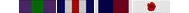
-
Winter_Lion
- Posts: 1535
- Joined: Mon Jul 20, 2009 8:23 pm
- Location: Lake Conroe.....Texas
Go to your software removal tab in control panel and go to permissions page. Tell Windows what browser is the default one and which browsers have permission to access the internet..........Done.PrivatStonie wrote:Thank you all for the feedback.
Using Firefox, stiil this keeps popping up in IE.
http://antispyweb.net/?aff=242
Winter



 ---------
---------  ----------------
---------------- 
 -
- 
