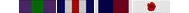I'm starting to pull my hair here.
My competing interests are photoshop editing and gaming.
Should I go with a high end main monitor ( 22", high contrast ratio, 5ms response)with a secondary low-end monitor (17", low contrast ratio 8ms response)? i.e. one for editing and one for information display, doubling as; one for gaming, one for Teamspeak.
Or should I go for 2 medium quality monitors. i.e. 2 equal screens for Photoshop but a split screen for gaming? (19" high contrast ratio, 8ms response)
I have no experience with split screen for gaming, but understand it is doable.
I'm finding too many choices and could do with the help if anyone has the expertise.
Monitors
Moderator: Executive
I often get a headache from looking at two different displays. You might not but it's worth to think about. It's not easy (or even possible) to adjust two different displays to expose the same brightness etc. I'd go and buy a good 19" with 1280 * 1024 twice to double the fun. Or go for one single huge monitor if you are ok with playing windowed (Battlefield and other games running inside a window on your desktop) or with black borders (nvidia drivers support this behaviour when dealing with tft's. don't know about ATI). Windowed isn't the coolest gaming experience but works, black borders look awful too and make the image appear smaller (i have once tried playing 1024 * 768 on my 1280 * 1024 display and it erm just smelled. might be different if you just have borders left and right e.g. 1280 * 1024 visible on a widescreen display with 1650 * 1050 native).
just call me phil on ts, ingame, wherever. i'll even respond to phil in real life. wooohooo!
Re: Monitors
I used to have a second monitor that I used for this purpose as well but the G15 took care of that. That little LCD screen works great for when you are in game and want see who is talking! You just need to download the applet for it and there are a bunch more that work with this great keyboard!PrivatStonie wrote:Only for TS?BRUMMIE wrote: one for Teamspeak.
Logitec G15 Keyboard is cheaper



CLICK HERE TO BECOME A VOTEABLE MEMBER
Camapign 4: Pirate Redman/Neutral

Campaign 3: Army General Redman/High Command

Campaign 2 : Captain.Redman U.S./75th Ranger Regiment

When it comes to split screen for gaming, only one game that I can think of off the top of my hat even supports split screen natively is Supreme Commander and it is not even out yet 
Some things to think about when buying a new monitor these days are...
1) Are you buying LCD or CRT. LCD's are sweet due to their space saving and light weight compared to CRT's but until recently they sucked for gaming because of "ghosting" issues. That is during a fast paced FPS game you might end up with two images on the screen. But a lot of LCD's with high response time like 5ms have come a long way towards fixing that.
2) LCD's have a native resolution. So choosing the biggest baddest one is not always the best for your gaming experience because if your game does not support this resolution, one of two things will happen. You will either end up with the black edges like Phil described or some strange morphing as your video card tries to comform your game to the screen.
What I suggest is mostly in line with what Phil said. Go with a high end sweet monitor for your main screen. This is the one that your eyes will spend the most time looking at and should be something that you like and is easy on the eyes (helps keep down on headaches from eyeball strain). Then you can use a smaller second screen to use for when you want that extra acerage of screen space.
Personally this is what I do but on the other hand I mostly use this for documents not photoediting. I really like to have the main screen up and doing my work on and then I will use the second monitor if I need to have two documents up at the same time so I can swap or compare info easily.
If you will be looking back and forth between the two a lot when you do your photo editing you really should try and keep the screens the same size. What Phil said about getting things like the contrast and brightness to match perfectly is true but I find it a pain sometimes to be switching back and forth looking at the big screen and then having to squint to see the smaller screen.
Hopefully my opinion helps.
Some things to think about when buying a new monitor these days are...
1) Are you buying LCD or CRT. LCD's are sweet due to their space saving and light weight compared to CRT's but until recently they sucked for gaming because of "ghosting" issues. That is during a fast paced FPS game you might end up with two images on the screen. But a lot of LCD's with high response time like 5ms have come a long way towards fixing that.
2) LCD's have a native resolution. So choosing the biggest baddest one is not always the best for your gaming experience because if your game does not support this resolution, one of two things will happen. You will either end up with the black edges like Phil described or some strange morphing as your video card tries to comform your game to the screen.
What I suggest is mostly in line with what Phil said. Go with a high end sweet monitor for your main screen. This is the one that your eyes will spend the most time looking at and should be something that you like and is easy on the eyes (helps keep down on headaches from eyeball strain). Then you can use a smaller second screen to use for when you want that extra acerage of screen space.
Personally this is what I do but on the other hand I mostly use this for documents not photoediting. I really like to have the main screen up and doing my work on and then I will use the second monitor if I need to have two documents up at the same time so I can swap or compare info easily.
If you will be looking back and forth between the two a lot when you do your photo editing you really should try and keep the screens the same size. What Phil said about getting things like the contrast and brightness to match perfectly is true but I find it a pain sometimes to be switching back and forth looking at the big screen and then having to squint to see the smaller screen.
Hopefully my opinion helps.



CLICK HERE TO BECOME A VOTEABLE MEMBER
Camapign 4: Pirate Redman/Neutral

Campaign 3: Army General Redman/High Command

Campaign 2 : Captain.Redman U.S./75th Ranger Regiment

-
Winter_Lion
- Posts: 1535
- Joined: Mon Jul 20, 2009 8:23 pm
- Location: Lake Conroe.....Texas
Brummie,
Whatever you decide..........try buying the hardware from a place that lets you return it if you don't like it. You might spend an extra 20.00 but if you find out that your eventual plan is too hard on your eyes or doesn't get along with your games you can try another setup.
Beats having to live with your first choice for the life of your monitors. That could be a while these days.............lol.
That seems like simple advice and it is but it's one that's easy to forget when you run across a deal that seems too good to be true........hehe
BTW: I am using a Dell 19" flat screen( E193FP) that features a 1280x1024 resolution at 75mhz refresh rate as it's native or optimal setting. It has zero ghosting ingame and movies look great on it. My only complaint would be that the contrast is not sharp enough after watching High Def TV and getting spoiled by it. You could buy four of these for the price of one widescreen though.........My nickels worth, as it were..
Winter
Whatever you decide..........try buying the hardware from a place that lets you return it if you don't like it. You might spend an extra 20.00 but if you find out that your eventual plan is too hard on your eyes or doesn't get along with your games you can try another setup.
Beats having to live with your first choice for the life of your monitors. That could be a while these days.............lol.
That seems like simple advice and it is but it's one that's easy to forget when you run across a deal that seems too good to be true........hehe
BTW: I am using a Dell 19" flat screen( E193FP) that features a 1280x1024 resolution at 75mhz refresh rate as it's native or optimal setting. It has zero ghosting ingame and movies look great on it. My only complaint would be that the contrast is not sharp enough after watching High Def TV and getting spoiled by it. You could buy four of these for the price of one widescreen though.........My nickels worth, as it were..
Winter