Just bought a USB headset. Microsoft LX-3000
It is nice and comfortable.
How ever I get no speech in TS, how ever my sound card program gives me voice (in test modus)
But in TS no luck.
Any suggestions?
Microsoft LX-3000 mic not working in TS [solved]
Moderator: Executive
Microsoft LX-3000 mic not working in TS [solved]
Last edited by Stonie on Wed Apr 30, 2008 3:26 am, edited 1 time in total.

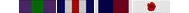
I tend to generalize alot about MS hardware....
ie their keyboards and mice...
My tendancy is to NEVER buy them.. albeit in this case I would have been wrong.. but still.. as a vendor of hardware... I have way way more issues with microsoft stuff then say .. logitech.
ie their keyboards and mice...
My tendancy is to NEVER buy them.. albeit in this case I would have been wrong.. but still.. as a vendor of hardware... I have way way more issues with microsoft stuff then say .. logitech.
XCS_TubEsTeak{CO}
DONATE AND BECOME A VOTEABLE MEMBER
DONATE AND BECOME A VOTEABLE MEMBER
-
Total_focus_haz
- Posts: 1403
- Joined: Mon Jul 20, 2009 8:23 pm


