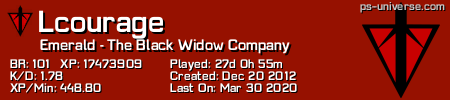Recently loaded BF2 and FH2 onto my new PC so that I could partake in some GC glory.
However I can't get the resolution above 1280x960 and honestly it looks like complete ass on my 22" monitor at that resolution. The mini map is the size of a soccer ball on my screen.
I've done some research and tried a few things with no relief.
I'd really like to play but the way the graphics look now it might be too hard to swallow.
Any help on setting the screen at least to 1440X900 if not 1600x1050 would be greatly appreciated.
BF2 screen size
Moderator: Executive
Hi, what monitor and what graphic card do you have?
you also should have a look into "BF2 crashes (resolved)" here in help forums.
Desktop shortcuts editing:
"...\EA GAMES\Battlefield 2\BF2.exe" +menu 1 +fullscreen 1 +szx 1440 +szy 900
"...\EA GAMES\Battlefield 2\FH2.exe" +fullscreen 1 +szx 1440 +szy 900
widescreenfixer ( when using it the "fullscreen" in above should be changed to "widescreen") mirrored:
http://uploaded.to/?id=qic4t8 WidescreenFixer_v1.32.zip (Recommended)
http://uploaded.to/?id=s3bn9j WidescreenFixer_v1.41.1.zip
(Latest)
BushMaster i'd be nice if you give feedback, so others can use it too for solving problems.
you also should have a look into "BF2 crashes (resolved)" here in help forums.
Desktop shortcuts editing:
"...\EA GAMES\Battlefield 2\BF2.exe" +menu 1 +fullscreen 1 +szx 1440 +szy 900
"...\EA GAMES\Battlefield 2\FH2.exe" +fullscreen 1 +szx 1440 +szy 900
widescreenfixer ( when using it the "fullscreen" in above should be changed to "widescreen") mirrored:
http://uploaded.to/?id=qic4t8 WidescreenFixer_v1.32.zip (Recommended)
http://uploaded.to/?id=s3bn9j WidescreenFixer_v1.41.1.zip
(Latest)
BushMaster i'd be nice if you give feedback, so others can use it too for solving problems.
Last edited by gomimin on Thu Jul 31, 2008 12:43 pm, edited 1 time in total.
Old CRT finally died. Now got a LCD.
BF2 crashed on startup before login screen.
Ended up deleting BF2 folder in My documents and copied a couple profiles settings back in.
I'm assuming people before me have played around with +fullscreen, +widescreen and the 3rd party widescreen fixer.
Basic questions
1) Of the 3 ways above of achieving widescreen which is your favorite?
2) My monitor is 1920x1200, should I shoot for that rez or should I go for a lower rez? On a CRT I actually would step down for close combat.
3) 3rd party software has a refresh rate and some people complaining of lag. Whats a good refresh rate number to shoot for? And does it really make game experience difference for the shortcut mod?
I'm running a 7950GT so its a few years behind in performance.
BF2 crashed on startup before login screen.
Ended up deleting BF2 folder in My documents and copied a couple profiles settings back in.
I'm assuming people before me have played around with +fullscreen, +widescreen and the 3rd party widescreen fixer.
Basic questions
1) Of the 3 ways above of achieving widescreen which is your favorite?
2) My monitor is 1920x1200, should I shoot for that rez or should I go for a lower rez? On a CRT I actually would step down for close combat.
3) 3rd party software has a refresh rate and some people complaining of lag. Whats a good refresh rate number to shoot for? And does it really make game experience difference for the shortcut mod?
I'm running a 7950GT so its a few years behind in performance.
-
DaGrooved1
- Posts: 1706
- Joined: Mon Jul 20, 2009 8:23 pm
You could try reading what they have over at widescreengaming
http://www.widescreengamingforum.com/wi ... tlefield_2
or
http://www.widescreengamingforum.com/fo ... php?t=1030
That's where I've been going quite a bit since I got a widescreen monitor myself.
http://www.widescreengamingforum.com/wi ... tlefield_2
or
http://www.widescreengamingforum.com/fo ... php?t=1030
That's where I've been going quite a bit since I got a widescreen monitor myself.

Yah the comparison shots do show some difference in
http://www.widescreengamingforum.com/fo ... php?t=1030
the Widescreen fixer is unoffiicially ok'd by EB for v1.32. A little sketchy, but its been out for a long while.
http://imk.cx/pc/widescreenfixer/
I guess I'll have to play around with my 3 questions, just wanted to start with peoples favorites. Then find mine from there.
http://www.widescreengamingforum.com/fo ... php?t=1030
the Widescreen fixer is unoffiicially ok'd by EB for v1.32. A little sketchy, but its been out for a long while.
http://imk.cx/pc/widescreenfixer/
I guess I'll have to play around with my 3 questions, just wanted to start with peoples favorites. Then find mine from there.
I'd recommend to go lower size (cuz ya Graca). As i'm having a LCD with same resolution as yours i was experimenting but i'll go for letting the GPU scale down to 1600x1200 (set in BF Options/ Profile-s Video.con) Fullscreen.
The Problem is more what size with what settings is the graphic card able to handle - even my ATI4870/512 has troubles handling 1920x1200 +AA +AF medium BF2/PR settings...
I hope they manage that widescreen support with FOV in final patch 1.50...
The Problem is more what size with what settings is the graphic card able to handle - even my ATI4870/512 has troubles handling 1920x1200 +AA +AF medium BF2/PR settings...
I hope they manage that widescreen support with FOV in final patch 1.50...