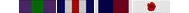Unusualo PB kicks....
Moderator: Executive
-
WoodenPlank
- Posts: 1085
- Joined: Mon Jul 20, 2009 8:23 pm
- Location: Northwest Florida
Unusualo PB kicks....
For the past few days Ive been getting kicked by PB on servers for having modified content. (Please note, I do not hack, and I have not had yet a message saying PB kicked me for use of cheats, just "Modified content") This seems to happen only on certain maps. So far, it has happened on Operation Clean Sweep, Dalian Plant and Gulf of Oman. However, I have played on servers running Strike at Karkand with no problems. Uninstalling and reinstalling TWICE has not fixed this problem. Updating PB has not fixed it. Does anyone have a suggestion as to what could be causing this?
Hoo hoo, Robin, I invented black-hawk whoring!
Did you update to patch 1.12? I assume you did. Do you have SF installed? If so did you run the patch thereafter also?
Sitting in the office I can not give you the game version after the patch right now, but I remember patching once (the stupid patch did say it performed but trickily it didn't) visible through the version number that is shown in the menues. When I ran the game thereafter I got the PB errors you reported (which actually make sence since the version that is supposed to be running and is in the registry has not been installed).
Hint: the patch takes ages (some 10 Minutes) to perform. So if your system reports to be ready after one minute or so the patch clearly didn't go through.
Other than that I have no clue atm.
Sitting in the office I can not give you the game version after the patch right now, but I remember patching once (the stupid patch did say it performed but trickily it didn't) visible through the version number that is shown in the menues. When I ran the game thereafter I got the PB errors you reported (which actually make sence since the version that is supposed to be running and is in the registry has not been installed).
Hint: the patch takes ages (some 10 Minutes) to perform. So if your system reports to be ready after one minute or so the patch clearly didn't go through.
Other than that I have no clue atm.

-
WoodenPlank
- Posts: 1085
- Joined: Mon Jul 20, 2009 8:23 pm
- Location: Northwest Florida
-
WoodenPlank
- Posts: 1085
- Joined: Mon Jul 20, 2009 8:23 pm
- Location: Northwest Florida
Mad, Im starting to think that might be right, too. All the uninstalls and installs though led to SF outright failing to patch BF2 properly before installing. I exchanged SF for a new copy and Im going to try again...
Edit for update:
New discs have so far worked flawlessly. Patch went through fine in under 5 minutes, and SF is currently almost half way done on installing. Its also not eating resources like the old set of discs did. Looks great so far. On another side note I got my new massage chair working (came with a dead power supply), so Im in heated and massaged heaven while letting it install. w00t.
Edit for update:
New discs have so far worked flawlessly. Patch went through fine in under 5 minutes, and SF is currently almost half way done on installing. Its also not eating resources like the old set of discs did. Looks great so far. On another side note I got my new massage chair working (came with a dead power supply), so Im in heated and massaged heaven while letting it install. w00t.
Hoo hoo, Robin, I invented black-hawk whoring!
your registry may now be corrupt to many install and uninstalls
u could find yourself reinstalling windows
thier are tomany broken links in the registry sorry but all copy's of windows i have used dont take kindly to that find a registry program and try wipe off the links to the game.
but u may find it easier and quicker to just reinstall windows and start again (thiers them nasty words again) good luck.
u could find yourself reinstalling windows
thier are tomany broken links in the registry sorry but all copy's of windows i have used dont take kindly to that find a registry program and try wipe off the links to the game.
but u may find it easier and quicker to just reinstall windows and start again (thiers them nasty words again) good luck.
-
WoodenPlank
- Posts: 1085
- Joined: Mon Jul 20, 2009 8:23 pm
- Location: Northwest Florida